Promoting events is not an easy task!
A lot happens during an event, and every little step has to be well-planned if you want your event to become a huge success. And in this age of social networking, you need to be very strategic to promote your event to the right audience.
When promoting an event, effective use of social media is the key to getting your event off the ground. This is an excellent way to reach your potential attendees, generate an online buzz, and create hype about your upcoming event.
So, if you want to gain the maximum coverage of your event, follow our step-by-step guide, and you’ll be surprised to see that the whole process is less exhausting and more enjoyable than you might’ve thought.
Before exploring how to promote an event on Facebook, let’s learn about the role of social media for event promotion first.
Role of Social Media for Event Promotions
Social media has changed the game of event promotion in a revolutionary way, providing unprecedented reach, engagement and targeting capabilities. It is by appreciating its multidimensional contribution that one can augment your promotion strategy and guarantee the success of your event.
Improves Reach
Social media platforms enable businesses to expand their reach to a vast audience across the globe. With organic posts, paid ads and influencer activations, your event has the potential to go viral, reaching audiences far outside the actual geographic location. For example, a single viral tweet can reach tens of thousands, if not millions, of potential attendees for your event.
Engages Audiences
Audience interactivity, the essence of effective event promotion, is best managed by social media websites. By leveraging interactive content such as polls, quizzes, live Q&A sessions, and user-generated posts, you can keep your audience actively involved. For instance, requesting that users submit favourite moments of the past can generate excitement and a feeling of expectancy.
Precise Targeting
Precision advertising of particular audiences is one of social media’s most effective capabilities. Through sophisticated algorithms and analytics, services such as Facebook, Instagram, and LinkedIn enable you to target your audience by demographics, interests and web behaviour. This guarantees that your promotions are seen by the prospective event attendees most likely to attend the event, thereby maximizing your efforts at the lowest possible cost.
Creates Real-Time
Engagement Live interaction on social media can greatly amplify your event’s promotional messages. Live streaming, instant updates, and immediate responses to inquiries foster a sense of connection and excitement. For example, hosting a countdown or live unveiling of event details can create a buzz that keeps your audience intrigued.
Step-by-Step Ways to Market an Event on Social Media
To keep the tips for social media marketing simple, we’ve organized the whole content into four major parts –
- Pre-Event Gameplan (Step: 1-9)
- Last-Minute Preparations (Step-10)
- Ongoing Event Promotional Ideas (Step-11)
- Post-Event Promotional Activities (Step-12)
- Bonus! (Complete list of SMM tools)
Let’s explore the 12 effective steps to successfully promote your next event on social media and boost your ticket sales.

Step-1: Define Your Objective
Do you want to sell a crazy amount of tickets? Are you aiming to build a long-term relationship with your sponsors and invited guests? Is it the ‘attendee loyalty’ you seek in your recurring events?
Deciding on what you want to achieve from your event can make things easier for you, choosing the right social platforms and how you get the best out of it. You need to think carefully about your primary objectives and may want to carve out separate approaches and strategies for each social network accordingly. So, first and foremost, be very serious about it.
Here are some sample questions that might help you to set your objectives:
- What do you want to gain by promoting your event on social media?
- Can you expand your relationship with your current followers and increase sales leads?
- Can you utilize the raw power of individual social platforms in the long term?
- Do you have a strategic budget scale devoted to social media promotions and to increase the ROI?
- Do you have the necessary resources to supervise relevant analytics and social media marketing tools?
Lastly, make sure your goal-setting framework for your event promotion is relevant, time-bound, and fully trackable.
Step-2: Choose a Conversion-Friendly Online Event Management Platform
Your primary objective of using social media for event promotion should be directing people to book tickets from your event page at every opportunity.
A highly effective and conversion-friendly online event ticketing system could play a vital role in maximizing the number of ticket sales. The key features of a perfect event ticketing software would be:
- Smooth and easy ticketing without any hassle
- Full customization for your event page (which you’re going to promote)
- Cheaper service fee than others in the market
Sharing such a custom-branded event page on social media would help your event stand out from the crowd and may entice potential attendees to book instantly from that page.
Step-3: Select Your Social Platforms in Accordance with Your Target Audience
By choosing the right social platform to promote your custom event page, you have the scope to reach a huge number of target audiences coming from different places.
A few tips for you –
- The conversion funnel works a bit like this – attention > prospects > leads > conversions. So your social promotion has to be “a penny for their thoughts” for this immediate attention.
- Here’s how the social media funnel usually works: social channel > a blog post or webpage > internal link to a targeting landing page (e.g- signup form) > attendee sign up
- Let the event branding and the website branding go hand in hand
- Thoroughly research your potential attendees before choosing the right social platforms for your upcoming event.
Depending on your brand, industry, and target audience, some social platforms can be more effective than others. With a great conversion-focused event management tool in place, the next step should be making all the promotions aimed to take leads to your custom event page and eventual booking to the event. In short, you should be well covered if you creatively use social media in your event marketing.
Read later: How to creatively use social media for event marketing

So, what is the specialty of the top social media platforms?
- Facebook: You can create separate event pages (for Facebook only), engage followers, and share event updates. If your promoted posts have a direct link to your event page, with a catchy image/short video, it will surely generate more clicks.
- Instagram: Brands usually get the most engagement on this image-based social platform. You can add stories of your event from where viewers can swipe up and directly go to your event page.
- Twitter: Share posts with a unique event hashtag to create buzz before and during the event. You can add a URL linking to your event booking page with a short and intriguing caption.
- YouTube: With over 3 billion searches per month, YouTube could be the second most powerful platform to promote your events. You can make pre-event promotional videos with the appearance of your event venue, attendees, and guests. You can also boost audience engagement through YouTube live streaming during the event.
- LinkedIn: Great for industry networking and B2B promotions. This channel is a clever choice to broadcast event news and announcements (along with Twitter, of course). LinkedIn opens up a door for networking with hundreds of potential attendees, sponsors, patrons, and guests as an essential medium for lead generation.
- Snapchat: With over 300 million monthly active users and 188 million daily users, Snapchat has a great appeal to young attendees. Making an interactive presence on Snapchat may boost your event promotion!
- Pinterest: A powerful social channel to easily post your Pinterest feed on other social channels and websites, drive traffic, and get 3 times more leads over Twitter!
Step-4: Optimise Your Social Profiles
Each social media platform offers an abundance of possibilities when it comes to event promotion. So, you need to decide which platform resonates with your target audience, make your event promotion strategies, and, if necessary, the event itself.
For instance, if your event is about a large-scale conference, tradeshow or audit- LinkedIn should be your main area of interest regarding your event promotion.
Some useful tips to optimise social media profiles:
- Make sure you are using the correct social media image sizes
- Make your profile images consistent across all platforms
- Un-tag yourself from irrelevant photos and inappropriate posts
- Ensure your social media handles have continuity across networks
- Link to your other social media profiles & make sure your links are not broken
- Ask a few friendly customers or clients for reviews or endorsements
- Showcase your best content with pinned posts
- Focus on one relevant platform at a time
- Put extra attention to the “about us” sections of your social profiles
- Like related pages/accounts to say “hi”
- Keep your social media profiles updated and available to everyone. Note that Google only grabs the data available on your public profiles.
Remember, consistency is the key.
Make sure that you are consistent across all of your networks. Are you using the same logo, colours, slogan, and theme? If the answer is negative, get onto it. You need that instant brand recognition across all your channels.
Step-5: Create a Detailed Content Plan
All of your event promotional ideas bracketed in your head are contents.
Images, videos, live streams, quotes, hashtags, and infographics are different kinds of content that can be crucial when promoting your event on social media. If you’re looking to elevate your content strategy to ensure maximum engagement, consider hiring a content strategist from a trusted talent marketplace like Toptal who can provide expertise in crafting compelling and effective promotional materials.
You should always aim for quality content for your event promotion. Quality content is error-free and highly engaging to the target audience. Having error-free content means having a strong command of the language and ensuring your content gets reviewed after you’re done preparing. Creating engaging content can hugely level up your event promotion.
Some exclusive tips to create more engaging content:
- Come up with exciting titles
- Diversify your content
- Use subheadings
- Make it shareable
- Increase event brand awareness through the content
- Keep a consistent tone of your content to make a brand value
- Be creative with crafting new content
- Try to go viral
- Embrace brevity
- Don’t overlook keywords
- Research all the social platforms for your niche-related keywords
- Provide facts and links
- Focus on content curation to understand the likeable content topic of the audience
Note that an exclusive piece of content, a link to an article in your blog, should not be posted fully on social media profiles. Publish the gist of your content and put the link to that blog post below. This will also help you build a diverse types of backlink for your event page/blog. Last but not least, depending on your social platform and target audience, modify your content before publishing.
A quick video on how to create a content strategy for social media –
Step-6: Post Regularly to Build a Community
Now that you have set up a roadmap leading to the potential success of your event, you have to concrete a healthy interaction with your potential attendees.
Make sure you post regularly and have a proactive account. If your channel shows irregular activity, it sends out the wrong message and discourages people from staying connected with you.
If you are interested in building a community for your annual event, make sure you post on your major social platforms all year round. Try not to make the ultimate mistake by paying attention only to the upcoming event and triggering sales just before it.
There are many social media management tools out there for you to manage your content, starting from curating and scheduling content, measuring social ROI, providing customer relationship management (CRM) and so on! Hootsuite, Sprout Social, Buffer, Crowdfire are some great examples of social media management tools you can use.
Step-7: Spice it up with Online Polling
Believe me, validating your potential event attendees’ opinions is a great way to generate organic leads to your events and a clever way to put many ideas and perspectives into your upcoming event, resulting in a higher success rate! To reach broader audiences, online polling is undoubtedly the best feature of mainstream social media like Facebook, Instagram, Twitter, etc.
Maybe you can ask questions about the event theme or an exciting feature with a few options to add to the upcoming theme. You can easily create the poll from Facebook newsfeed/timeline, Tweet compose-box, or Snapchat-Instagram stories.
Step-8: A Dive-in to the Direct Social Media Promotion

Idea-1: Promote your event with Facebook Advertising (FACEBOOK)
Consider utilising the full power of Facebook Ads to expand your promotional reach. Because of the decline of Facebook’s organic reach, most of your followers cannot see your content unless you pay for them to see it. Ads will allow you to target a specific demographic of users so that you can better approach your potential attendees.
To craft an exclusive, engaging social media advertisement, make sure to include:
- A visually appealing image or a quick video
- Short and engaging post-text
- An even shorter headline – should be eye-catchy
- A direct Call-to-Action (For example – “Buy Tickets Now”)
- A perfect link description (For example – “Click here to purchase tickets”)
You can also advertise your event on other social media like Instagram, Twitter, LinkedIn, and YouTube if this fits your demographic better.
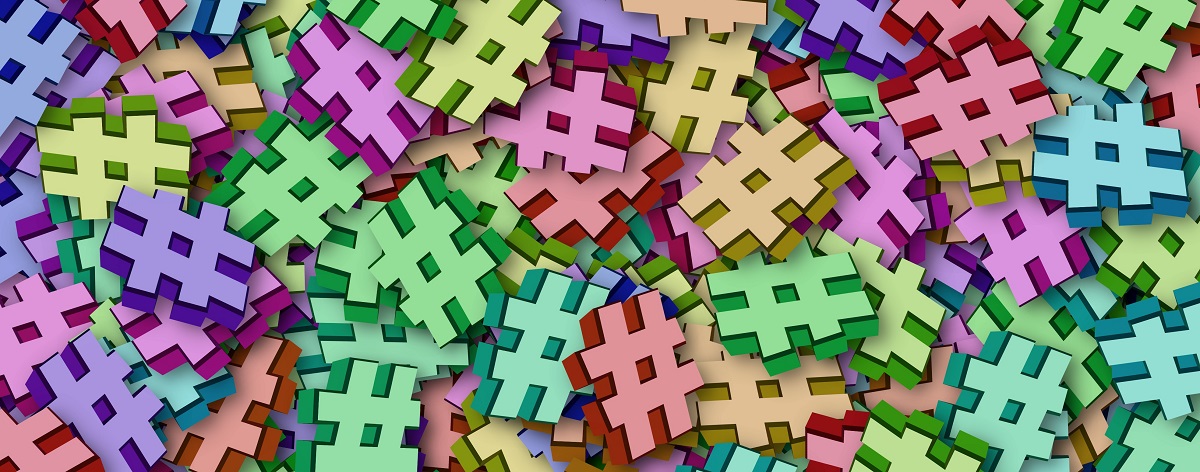
Idea-2: Pick up the perfect hashtags (TWITTER, INSTAGRAM, LINKEDIN)
Hashtags are nothing new, but having a congruous hashtag strategy for your event is crucial on so many levels. Before you finalize your event hashtags, you need one that is –
- Original
- Understandable
- Short
- Scalable
- Consistent
- Engaging
- Distributable
Start your preparations early to hit the buzz before your event kicks off.
Idea-3: Design a Snapchat Geofilter (SNAPCHAT)
Don’t listen to the rumours; Snapchat is far from dead. Event organizers can no longer afford to ignore Snapchat because more than 180 million people use this platform daily.
The simplest way to use Snapchat for events is to make a Geofilter for your attendees. By investing only an hour of time, you can connect attendees and spread the word to potential ticket-buyers.
To create a Geofilter, you must submit an illustration to Snapchat for review. Audiences can layer your filter over the image for any videos or photos taken on Snapchat at your event’s location.
Here’s a quick video on how to create Snapchat Geofilter for free –
Idea-4: Make a promotional video (YOUTUBE / VIMEO)
Video is the most engaging way to boost your event in mere moments.
According to Cisco, up to 82% of all consumer internet traffic will be through online videos by 2022!
Create and post promotional videos to stimulate interest, highlight the value of attending, offer a sneak peek of what audiences can expect, and recap on a previous event.
Post your videos on both YouTube and Vimeo. Also, post the video on your Facebook page, feature it on your page, and tag the videos accordingly.
Idea-5: Cross-promote for social channels
Regarding social media promotion, the responses from all the social channels vary greatly. The best way to showcase your engaging social presence on another channel is to remind your followers about your other platforms.
It can be a link to that social media page with a CTA (Call-to-Action), asking people to follow it for more content about your event that they might be interested in. Be creative with the wording on your button-text, which can multiply the click-through rate (CTR).
- Collaborate with a brand that is not directly in competition with you
- Use third-party Facebook tools to add all of your social tabs on your Facebook page
- Embed your social media links on the alternative social channels
- Encourage your guests or speakers to write blogs for your website relevant to your event and promote those blogs on all social channels
- Integrate email marketing with social media
Idea-6: Build lists of speakers and attendees online
‘Twitter List’ is a curated group of different social media accounts. You can create lists privately or publically and invite people to subscribe. It’s a magnificent tool for audiences to see who will be there and communicate with each other before the event.
Step-9: Event Promotional Ideas Targeting Your Guests
Idea-1: Create a branded graphic for your artists or speakers
You can use free tools like Canva to produce branded images of the artists or speakers, including your event hashtag and logo. Inspire presenters to share them from their social media profiles.
Idea-2: Give your ambassadors special treatment
Give your ambassadors and past audience members discount codes that they can share and track the code so that you can check how far the referrals are reaching. Some organizers and event promoters offer a referral contest to enhance word-of-mouth marketing. Not only does this appeal to the people receiving the discounts, but also the referrers feel special since they can offer a super opportunity to their tribe.

Idea-1: Boost excitement with pictures from the last year
Share last year’s exciting pictures that exclusively define your event. It could be the venue decorations and audience interactions, but anything that stands out on people’s feeds. If you post pictures of people and not just a location or food, make sure they are all flattering so as not to upset anyone. You may also ask to use photos from audiences themselves, tagging them once they respond to show real examples of people who enjoyed the event.
- Use free photo editing software or apps to edit and create collages, montages etc.
- Overlay testimonials and quotes from your event over photos taken there
- Post your funny captures of the event and ask audiences to caption them
Idea-2: Create infographics about your event
What would be the most effective way to share your event information and ideas?
Infographics, maybe?
When everything moves very fast in social networks, infographics are a genius way to assemble all the necessary info into easily digestible image content. For the very last-minute event promotion, bite-sized, attractive information tailored into one graphic piece of content and shared on different social media channels is outwardly essential these days.
Idea-3: Organise free ticket contests
People always love free things, creating a buzz for any occasion.
Giving away some tickets through social media channels can create a highly desired pre-event hype. One of the most common ways is to invite people to share why they will attend your event and post that on the relevant social channels using the specific hashtag for the event.
Idea-4: Build anticipation with teasers and countdowns
Tease new tidbits of fascinating information about the event in advance to get audiences excited, but make sure it will pique interest. From line-ups to influencers that may be attending along with celebrity guests and/or entertainment that you want to be a hit, it all makes a buzz and gets people talking.
Countdowns can keep your audience coming back to your channels regularly closer to your event, which will keep it in the front of their mind.

Idea-1: Pique interest with behind-the-scenes images
Post images on Snapchat and Instagram give people a behind-the-scenes look to see the preparations before the event. Be creative with Snapchat by adding text, emojis, and drawings on the image to share fun facts about the event, or you may share an exclusive coupon code.
Idea-2: Live streaming on the event day
It’s Showtime! Here’s where all these preparations pay off.
Use short, live clips from your event, such as a behind-the-scenes peek or interviews with performers to connect with the viewers. A little effort can undoubtedly pay off down the road. Facebook and Instagram are more popular choices for going live to attract larger viewers these days.
Read More: How to Live Stream Successfully: A Complete Guide for Event Hosts
Here are a few reasons why Livestream is important –
- Live video is terrifically engaging – according to Facebook Live, users pass more than 3x more times and comment 10x more when a video is live.
- Live video increases attendance – Normally, 30% of people who watch a live video of an event will come to the same event the following year.
- Live video is cost-effective – It’s a common misconception that it is expensive, but thanks to Facebook Live, anyone can access the technology and see a positive ROI.
Idea-3: Promote your event via webinars
Can you think of any better way to keep the event hype online while the event is happening offline – than webinars?
Webinars on social media are a witty way to bring up the event discussion online in real-time. You can start setting up your audiences, previews, topics, and speakers before the event launches, but during the event, webinars can help you create an engaging interaction between event presenters and attendees. On top of that, you can intrigue new visitors as well since it’s possible for an unlimited number of audience to attend all at once!
Idea-4: Get snapping & live Tweeting – create Twitter moments
Ask event attendees to send out snaps at the event using your custom Geofilter.
Live-tweeting is a process of engaging your Twitter followers by sending updates about an event as it happens. Assign someone from your team to tweet live from the event, retweet tweets from audiences (both on and off-line), and reply to questions that come via Twitter.
Twitter Moments – a tab on mobile and desktop that shows the top stories trending right now – helps you to curate a series or gallery of tweets around a particular theme, such as developing a cultural meme or news story.
Idea-5: Generate more engagements with shareable event content
Constant exposure to your event on social media during the event itself is significant to generate buzz everywhere.
Shareable videos, newsletters, graphics, regular updates, and blurbs via Twitter, Facebook, Instagram, LinkedIn, SlideShare, etc., are great ways to capitalize on the excitement!
Idea-6: Generate audience engagement with gamification tools
To complement the event experience to your audience, the demand for event gamification is simply unavoidable. An array of riddle-like activities, challenging enough to give off a sense of achievement- no matter what your event is about, gamification is a potent tool to keep your attendees enthusiastic and engaged throughout the way.

To make a direct connection with your event purpose, select the right KPIs and goals. During the gamification, continually track the audience experience. Make sure you have a range of gaming options available as alternatives for people of all ages and genders to participate in.

Idea-1: Analyse social media activities
So your event is over! That doesn’t mean your use of social media at an end.
Now is the time to consolidate your efforts and build on your success.
Analyse tweets tagged with your account and hashtag for feedback on which artist or speakers and topics resonated with the attendees, how audiences rated the event environment, sound, lighting, layout, hospitality, parking, and any other information that will assist you in making your next event even better.
Idea-2: Share the attendees’ mementoes on social media
A bunch of happy attendees cheering and posing for photos is an emblem of your successful event!
Collect the images and video clips of your event taken by your attendees and post them on different social media by acknowledging their identities and tagging them! Sharing is not just caring; it’s a great way of leaving great impressions to the audiences who’ll be more likely to become the attendees of your next event.
Idea-3: Send personalised thank-you notes to your attendees
Simple appreciation texts or emails to your attendees with a bit of personal touch is a great way to complement your attendee experience and strengthen your presence in the event community as an event organiser. The personalised thank you emails can also include a warm welcome to your next event with embedded survey questions and feedback.
Idea-4: Create visual testimonials
Do you have great responses to your event attendees recorded somewhere? Maybe an interview, a survey answer, or a captured statement of the guests in your events? If you do, you don’t have to dig in for more treasures!
A slideshow of the clips or graphic images of the interviews, quotes, and comments can be great visual testimonials for your event. An interesting and exciting compilation of visual testimonials might help the audience build trust and interest more than ever.
Idea-5: Add a post-event offer exclusively for the attendees
With the previously collected data or your attendees, you can have a new revenue stream for your upcoming event before you even start promoting it publicly! You can offer a percentage of discounts or exclusive coupons on every ticket purchase. It’s like early bird ticketing to upheave your attendee loyalty.
Idea-6: Publish a recap
Publish event highlights, images, videos, and blogs of key moments from your event. Prepare presentation slides, upload them to SlideShare, and tweet a link to the slides with the event hashtag.
Finally, don’t stop interacting with your online followers. Respond to post-event feedback, thank audiences, and tweet links to session recordings, slides, and blog posts.
Promoting your event on social media is about engaging with future attendees. The more value you can give them, the more likely they will be inclined to share what you offer them.
Be smart with your event promotion, and you will find the awesome power of social media to offer you some amazing dividends!
Posting a recap (after the event finishes) is a strong way to keep the train rolling. Share highlights such as event photos, video snippets, and attendee testimonials to thank participants and reinforce the event’s success. Moreover, the implementation of a specific hashtag can incentivise the audience to promote their own experiences, thus extending your horizon.
Timing is important so that your boosted content gets as much visibility as possible. There is research to show that optimal times differ across platform and target audience, but generally speaking late mornings and early evenings on weekdays have achieved the highest results. Analysing the activity patterns of your audience can lead to very useful information with which to optimise your boosting schedule.
To announce an event effectively, craft a captivating caption that highlights the key details. Begin with an attention-grabbing phrase, such as “Join us for an unforgettable experience! Include essential information like the event date, location, and a compelling call-to-action encouraging users to register or learn more. Adding relevant hashtags can further enhance discoverability.
Consistency is also of key importance in promoting the event on social media. When the content calendar is well consolidated, it is possible to consume a steady stream of posts until the day of the event. For instance, posting weekly updates two months out and increasing that volume as the event date draws nearer can ensure that your audience remains engaged, without being inundated by the number of updates.
Creating event pages, using targeted advertising, and distributing promotional material on platforms such as Facebook, Instagram, or Twitter represent a quintessential example of social media-based promotion. These techniques enable you to reach out in person to your target audience and use the unique tools of the platform to get the attention of your audience at maximum scale.
Optimising organic promotion can be achieved by a set of strategies, including employing specific hashtags, posting during optimal times and developing compelling content. Co-working with influencers and fostering the participation of the audience through user-generated content is also a great way to increase your organic reach.
Absolutely! Facebook’s ad options are able to amplify your event page so that it is seen by a larger audience. You are able to tailor your campaign by defining goals, budget and demographic characteristics of your audience. This feature is particularly useful for home event registrations and for boosting presence.
Here’s the full list of the most effective social media marketing tools to successfully promote your brand, business, or organisation. We’ve discussed the effectiveness of some of these tools in our guide. Hope this will help you gain the most from your social media promotional strategies.
Content Ideas –
- Flipboard (free)
- Medium (free)
- Quora (free)
- Listly (free)
- Scoop.it (freemium)
- Quuu (freemium)
- Content Gems (freemium)
- Buzzsumo (paid)
- Curated (paid)
- Social Animal (paid)
Visual Content Creation Tools –
Image Creator/Editor
- Canva (free)
- Pixlr (free)
- BeFunky (freemium)
- Snappa (freemium)
- Stencil (paid)
- LucidPress (paid)
Infographic Creator
- Visme (free)
- Infogram (freemium)
- Adobe Spark (freemium)
- Easel.ly (paid)
- Piktochart (paid)
Video Generator
- Soapbox (free)
- Adobe Spark (free)
- Lumen5 (freemium)
- Animaker (freemium)
- Moovly (freemium)
- Biteable (freemium)
- Renderforest (freemium)
- Animoto (paid)
Video Editing
- VSDC Free Video Editor (free)
- OpenShot (free)
- VideoPad (free)
- Cyberlink PowerDirector (freemium)
- WeVideo (freemium)
Social Media Marketing Tools –
Social Media Advertising
- Quuu Promote (freemium)
- Photoslurp (paid)
- Facebook Ads Manager (paid)
- Post Planner (paid)
- MeetEdger (paid)
- Twitter Ads (paid)
Social Media Monitoring / Listening
- Google Analytics (free)
- Facebook Insights (freemium)
- Tweetdeck (freemium)
- Iconosquare (paid)
- Brandwatch (paid)
Social Media Lead Generation
- Sendible (paid)
- Mailchimp (freemium)
- Mailerlite (freemium)
- Sendpulse (freemium)
- Zoho Campaigns (paid)
Social Media Management
- Hootsuite (freemium)
- Crowdfire (freemium)
- Sprout Social (free trial)
- Buffer (paid)
- Zoho Social (paid)





(Bonus!) The Complete List of Social Media Marketing Tools