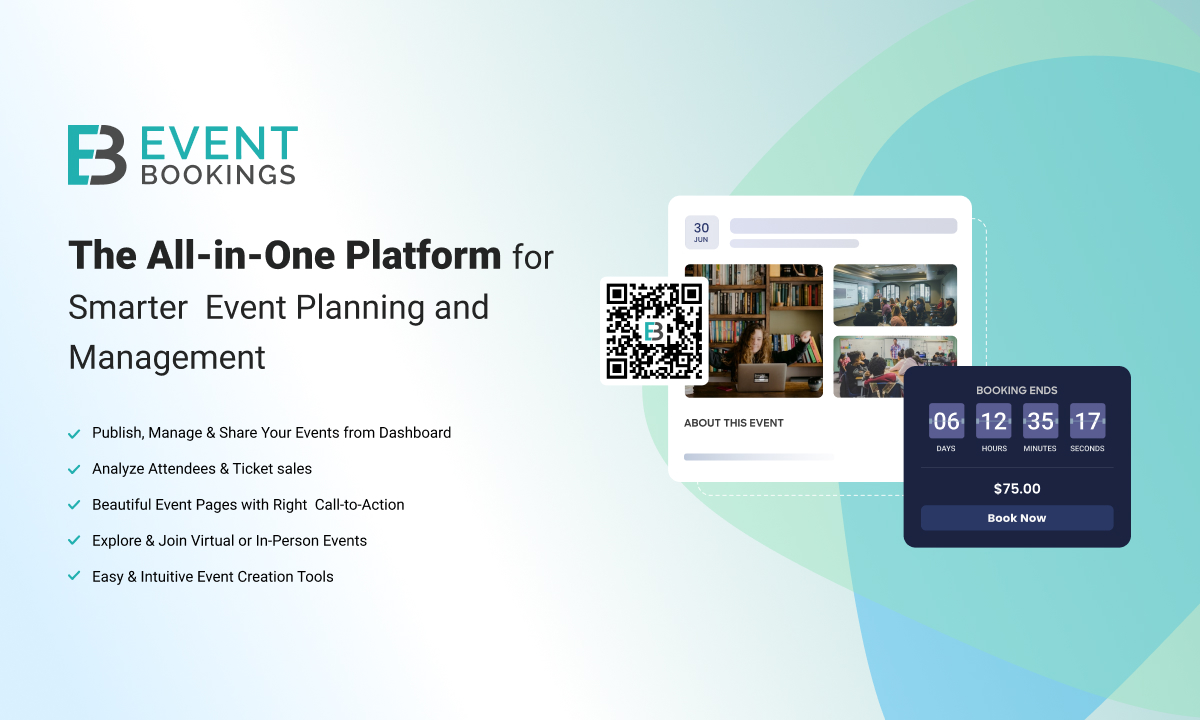Imagine you’re planning your upcoming event, which can be a concert, workshop, or charity gala. You’ve just got the perfect venue, you already have an exciting line-up, and there are a lot of promising attendees. However, you are finding the process of managing event listings, registrations, and ticket sales across multiple platforms quite overwhelming.
That’s where the EventBookings WordPress Plugin comes in. It is a powerful event registration WordPress plugin that lets you handle everything directly from your website, from displaying upcoming events to managing attendees and processing ticket sales. With just a single click, you can transform your WordPress site into a complete event management platform.
What is the EventBookings WordPress event plugin?
If you are looking for a plugin to use in creating and managing events directly from your WordPress site, the EventBookings WordPress Event Plugin is exactly what you need.
This powerful tool connects your WordPress website with the EventBookings platform. It lets you integrate event data from your EventBookings account into your WordPress website. From displaying your upcoming events to managing ticket sales to providing real-time updates, you can utilise this easy-to-use solution in any setting, all without advanced coding skills.
Who is it for?
Whether it is about hosting a small workshop or a large-scale conference, this plugin simplifies the process of listing events, handling registrations, and selling tickets. This plugin is ideal for event organisers, venue managers, and businesses who want to promote as well as manage their events from one central place.
Event Organisers: To easily display and manage workshops, concerts, conferences, or expos.
Venues: To promote multiple upcoming events in one place.
Businesses: To manage registrations for webinars, training sessions, or seminars.
Non-Profits: To organise and promote fundraisers or community events efficiently.
What are the key benefits?
Creating an event website with a WordPress plugin helps you in simplifying event management while offering visitors an unforgettable experience.
Easy integration with WordPress
You just need to add your upcoming events to any page or post using simple shortcodes. The plugin will automatically fetch the event details such as titles, dates, descriptions, and ticket availability, and display them beautifully in responsive layouts.
Secure ticketing and data handling
This event ticketing plugin ensures that all booking and payment information is transmitted securely, as it is powered by the EventBookings API. You can allow attendees to safely register and purchase tickets directly through your website.
Streamlined event promotion
All the live event data is synced to your website. So, you can focus more on promotion instead of manual updates. The plugin also supports map previews, embedded videos, and detailed event descriptions, giving visitors everything they need in one place.
Boost engagement with videos and maps
Since the plugin integrates with YouTube and Google Maps, it allows you to showcase video previews and display venue locations interactively. This way, the visitors can visualise the event experience and find the necessary information faster.
Increase ticket sales
Your potential attendees can always see the most current ticket availability, prices, and event updates, which will help in building accuracy, trust, and encourage faster ticket purchases.
Key features of the EventBookings plugin
Be it for managing events or for handling bookings, as a feature-rich WordPress event management plugin, EventBookings comes with every key feature you need.
Automatic event fetching
The plugin automatically updates information about your upcoming events from your EventBookings account to ensure that your website always displays the latest event details without manual updates.
Responsive display options
All the event listings are designed to look great on any device, from desktop to tablet to mobile. It offers visitors a smooth and consistent browsing experience.
Easy shortcode integration
This plugin quickly inserts event listings anywhere on your WordPress site using simple shortcodes. This requires no technical skills to add or manage events.
Customisation Settings
Adjust everything from layouts to styles to display preferences directly from your WordPress admin panel to match your website’s aesthetics.
Interactive maps and media support
Boost event pages with Google Maps for venue locations and YouTube videos for previews or highlights, creating a more engaging experience for visitors.
How the plugin works (step-by-step)
Setting up your event listings turns easy with the best event WordPress plugin designed to streamline event management and online bookings. All you need is a few clicks to complete the WordPress plugin download, connect your account, and start showcasing the live event data instantly.
Step 1: Install and activate the plugin
You have to download and install the EventBookings WordPress plugin directly from the WordPress Plugin Directory. Then, you can activate it from your admin dashboard.
Step 2: Connect your EventBookings account
Next, you have to link your EventBookings account by entering your API key to enable secure and seamless data synchronization.
Step 3: Add shortcodes or widgets
After you connect your account, you can use the provided shortcodes or widgets and display your events on any page or post of your website.
Step 4: Customise display settings
You have to adjust layout options, colours, and content settings so that it matches your site’s branding and preferences.
Step 5: Enjoy Real-Time Auto-Sync
Once connected, your events will automatically get updated in real time.
External integrations that power the plugin
The EventBookings WordPress Plugin integrates seamlessly with other trusted services while ensuring your event listings are dynamic, interactive, and always up to date.
Google Maps API
The plugin uses the Google Maps API to display interactive maps and location previews on event pages. This integration helps attendees to easily find the event venues, explore nearby areas, and get directions without leaving the website.
YouTube
YouTube integration allows users to showcase any video content, such as event teasers, highlights, or promotional clips. All the video thumbnails and embeds will appear directly on your event listings, creating a more visually appealing experience for visitors.
EventBookings Public API
The EventBookings Public API securely connects your website with your EventBookings account while automatically fetching and managing live event data — including event titles, dates, descriptions, ticket availability, and booking information. It ensures that your website always displays the most accurate and up-to-date event details.
Data security and privacy
When you build an event website with WordPress using the EventBookings plugin, you can be very confident with every transaction and user interaction, as those are being protected by strong security measures. Any data that is transmitted between your site and the EventBookings platform is encrypted and securely sent via HTTPS, ensuring complete safety for both organisers and attendees.
Even if you’re managing a no-tech event website, the plugin can simply handle all sensitive information automatically. No sensitive data is being stored on the WordPress site. All the personal details, booking information, and payment data are processed securely through the EventBookings Public API.
The plugin also fully complies with the EventBookings Privacy Policy and Terms of Service. It also aligns with industry best practices for online data protection, ensuring transparency, reliability, and peace of mind for anyone managing or attending your events.
How the EventBookings plugin stands out
Unlike generic WordPress event plugins, the EventBookings plugin offers direct integration with the EventBookings system, providing a seamless connection between your website and live event data. This ensures that event details, ticket availability, and bookings are always accurate and up-to-date—something standard plugins often struggle to manage.
The plugin also excels in scalability, making it suitable for everything from small workshops and local meetups to large-scale conferences and festivals. Its automation, real-time syncing, and interactive features give organisers a competitive edge, saving time while improving the attendee experience.
With these unique advantages, EventBookings is more than just an event plugin—it’s a full-featured WordPress event management solution that adapts to events of any size or complexity.
Installation and support resources
Direct plugin access:
Visit the official WordPress Plugin Directory to get and download the latest, secure version of the EventBookings plugin. Click here to visit.
Setup documentation & guides:
If you need any assistance to connect your EventBookings account, to configure settings, or to display events seamlessly on your website, step-by-step instructions are available. These resources will make the installation quick and hassle-free, especially for users with no technical experience.
Click here to visit the support page.
FAQs section
Yes. You can use the EventBookings WordPress plugin to sell tickets directly from your website without relying on third-party platforms. The plugin will help you connect to your EventBookings account through a secure API. It will also allow your visitors to browse events, select tickets, and complete purchases—all within your WordPress site.
Eventbrite, which requires users to leave your website for ticket purchases, EventBookings keeps the entire process on your own domain. You can easily maintain brand consistency, improve user trust, and reduce external fees. It’s a simpler, all-in-one WordPress event management plugin designed for organisers who want full control over their event experience.
Absolutely. The plugin is built for all users. You can install it directly from the WordPress Plugin Directory, connect your EventBookings account, and display your events using shortcodes. There is no code required. Any beginner can build an event website with WordPress in minutes using the intuitive dashboard and support documentation.